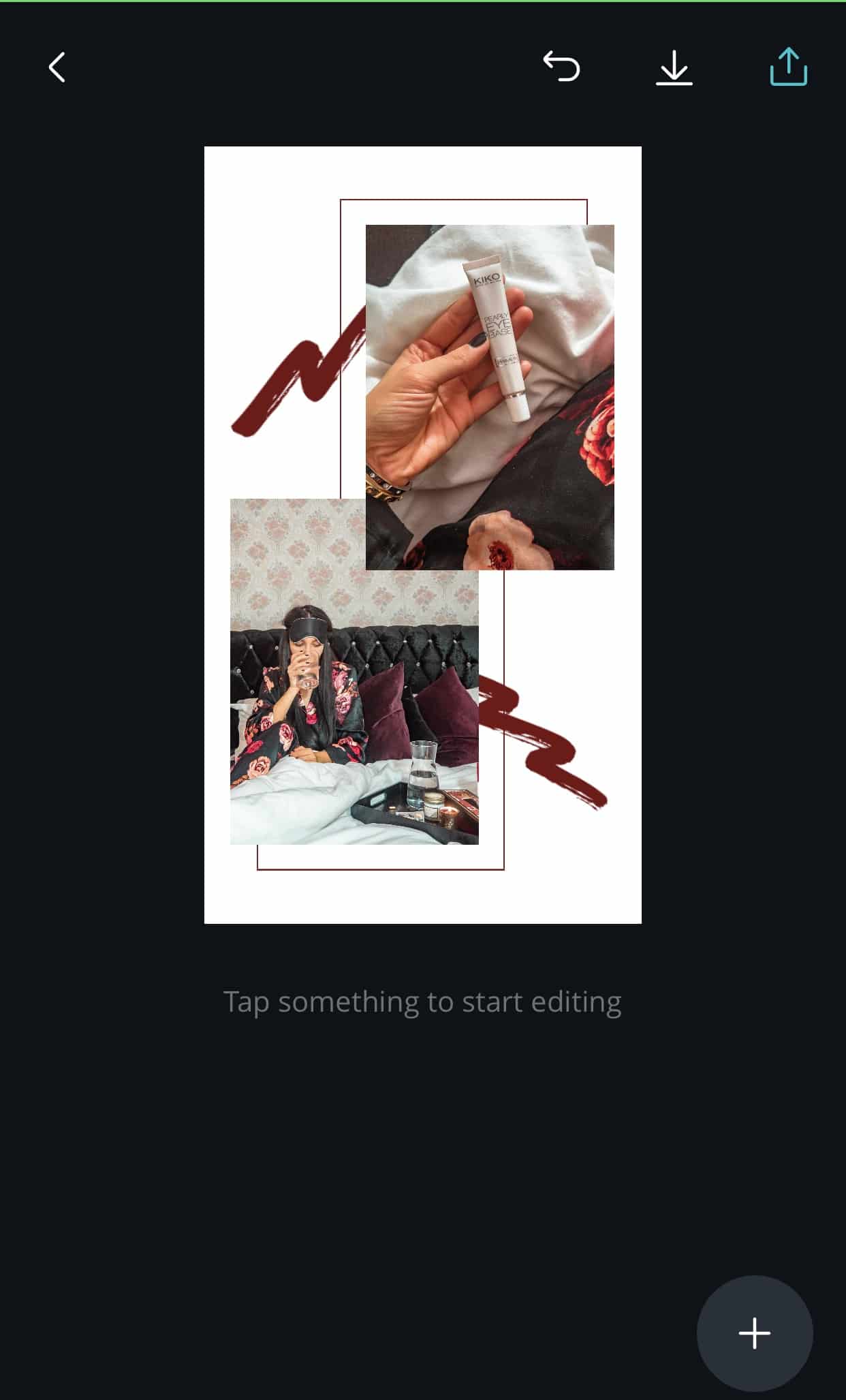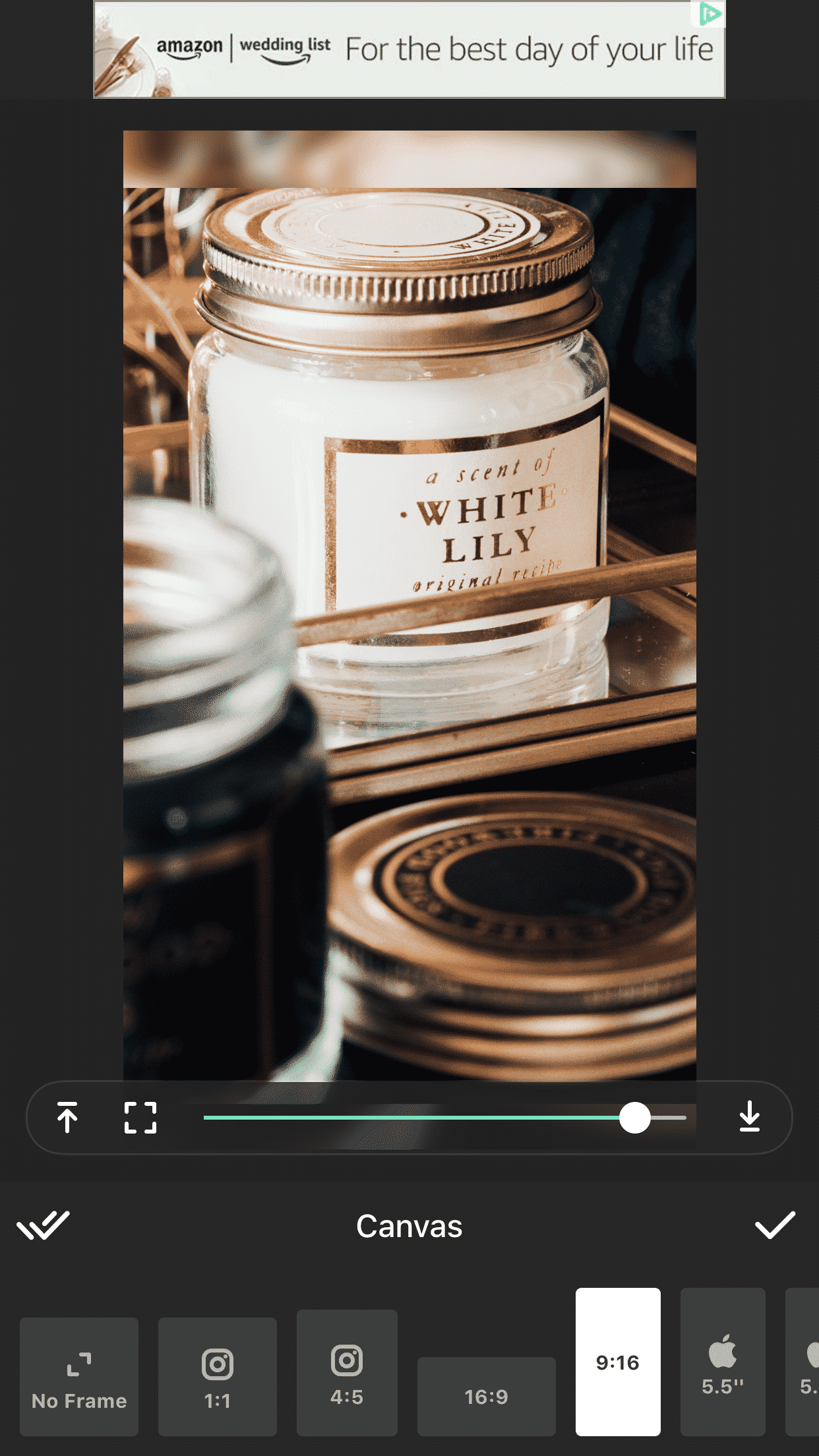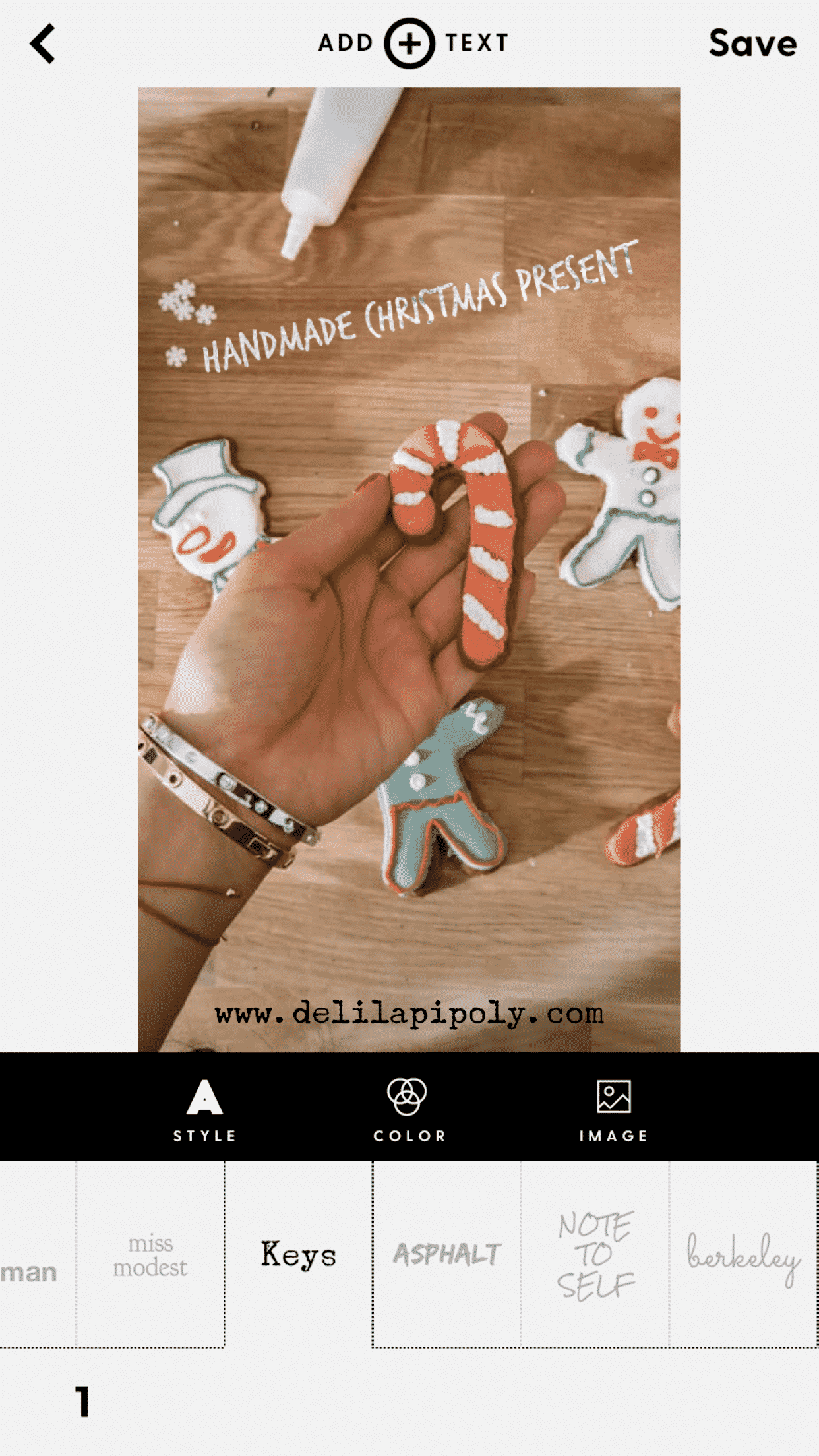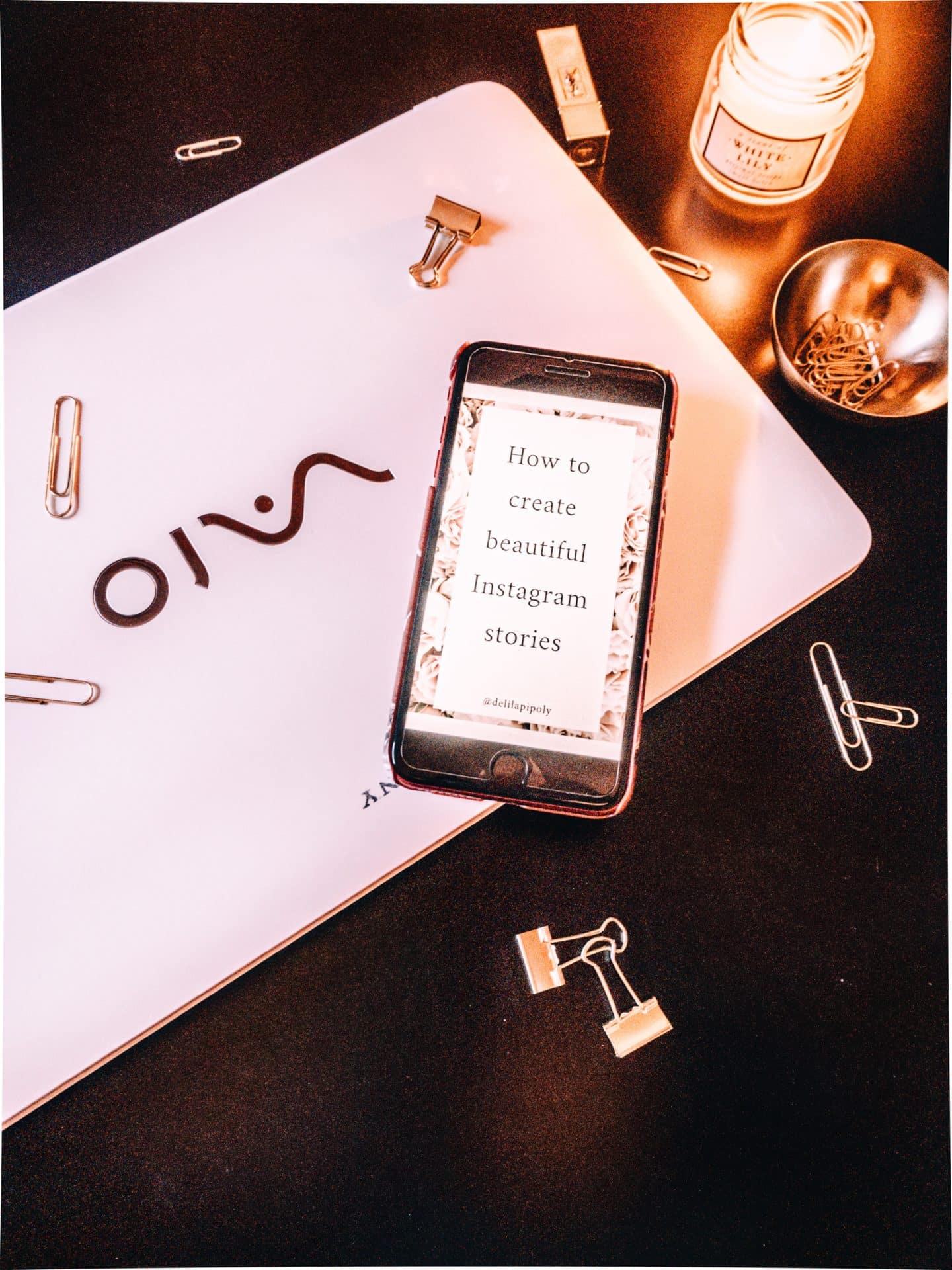
Everyone is taking their Insta story games to a new level. Collages, effects, beautiful fonts, animated pictures or videos, so many different ways to create a gorgeous Instagram story.
But how can you achieve this easily?
If you want to stand out on Instagram and stop people from swiping past your story Instagram Story templates are your answer.
There is a lot of Insta Story editor app out there to help you to create these templates easily, but which one should you get?
In this blog post, I'm sharing my top 8 apps for Instagram Stories that will help you create high-quality stories.
So, let's get started.
1. Canva
In one of my previous post, I showed you all how to create Instagram story covers using this app. I love this app as it's super easy to use and you basically can create anything that you need for blogging. Canva is the easiest, and the fastest way to create Insta Story templates or you can even use the ready-made templates that you can also customise. You can use this app both on your computer and on the app
2. Unfold
This app is my personal favourite. Creating collages for Insta stories is perfect. I love that you can add videos and photos on the same college. Unfold has many different templates.
Also, this app lets you preview your story with ‘Story mode before you publish it.
3. Hypetype
This app is your answer if you are looking for animated text in your Insta Story.
Hype Type is packed with a lot of different text animations and fonts.
4. Kirakira+
This is the sparkle app, you can add twinkles and sparkles to all your Instagram post. There are several different filters in the app, so you can change the look and feel of your sparkles too. You can change these settings by swiping toward the left across the screen.
5. 8mm app
If you love retro, vintage filters this app will be your next favourite. This 8mm app is the easiest way to achieve the old school feeling. You can add different types of vintage looks and film grains.
6. InShot
Photo and video editing app that helps you to fit your content perfectly for an Instagram story. Make sure you set the right canvas ratio before you start editing. Use the 9:16 ratio.
7. Snow
This is just another fantastic app where you can find all sort of effects or filters for Instagram stories. How to use it: Select the “smiley face” icon on the left-hand side, then find the “camera” icon on the top bar and select below the filter/effect that you like.
8. Wordswag
This is another typography app, you can customise font types, colours and enter the required text and place it anywhere you like on the photo. You can also use filters, and add a logo or watermark in the end.
Love to see your instagram stories created by these apps. Tag me @delilapipoly
See you next time!